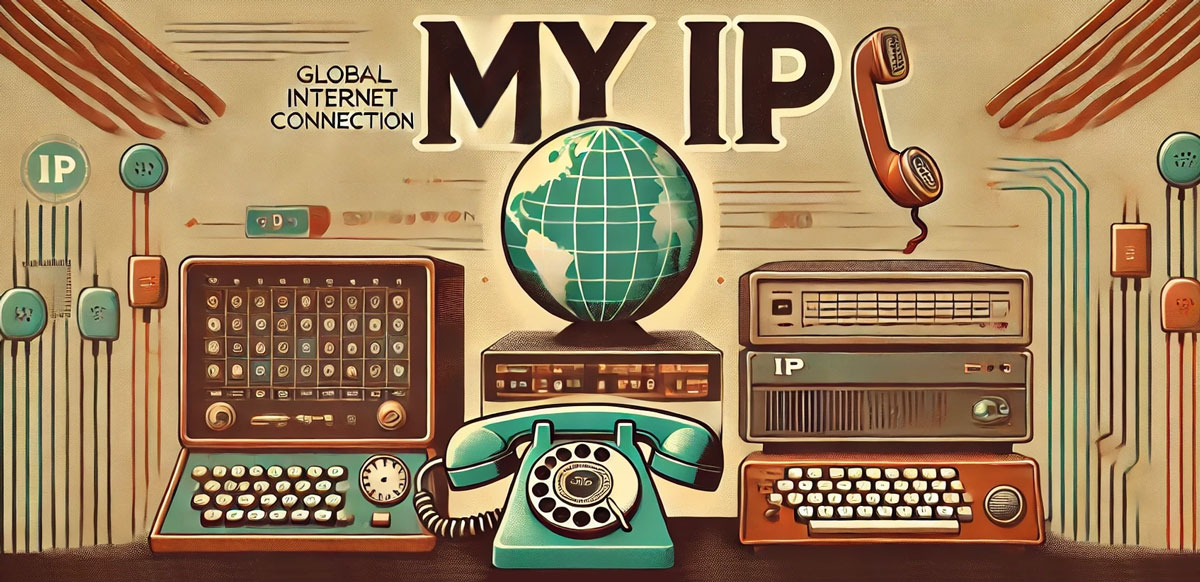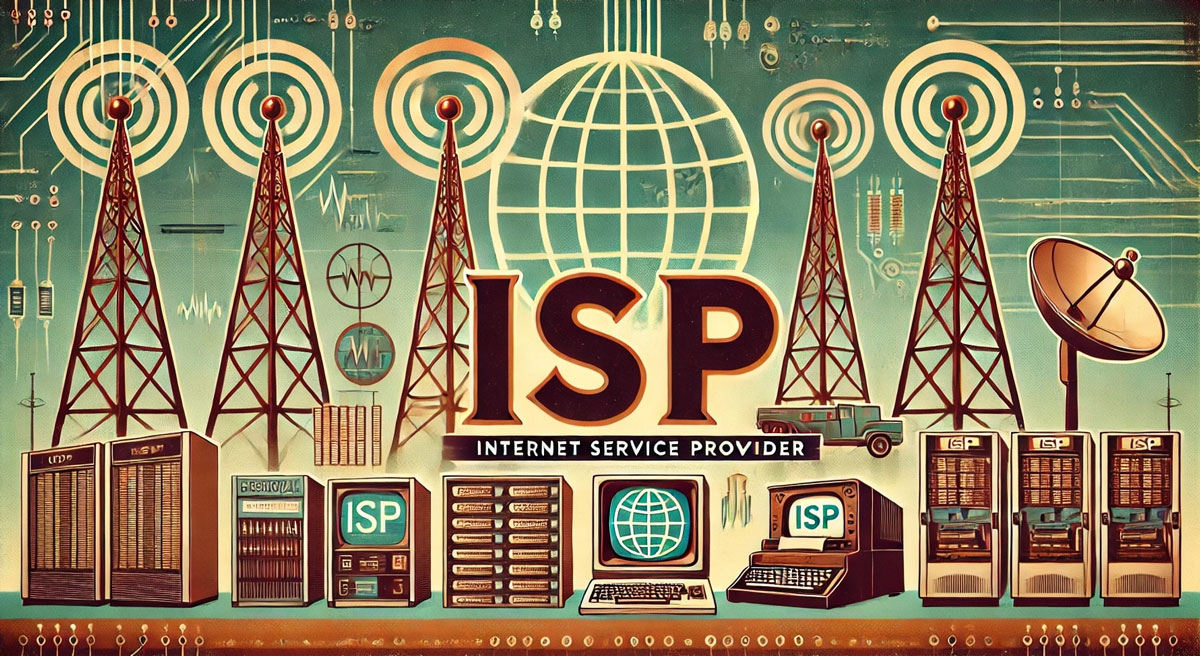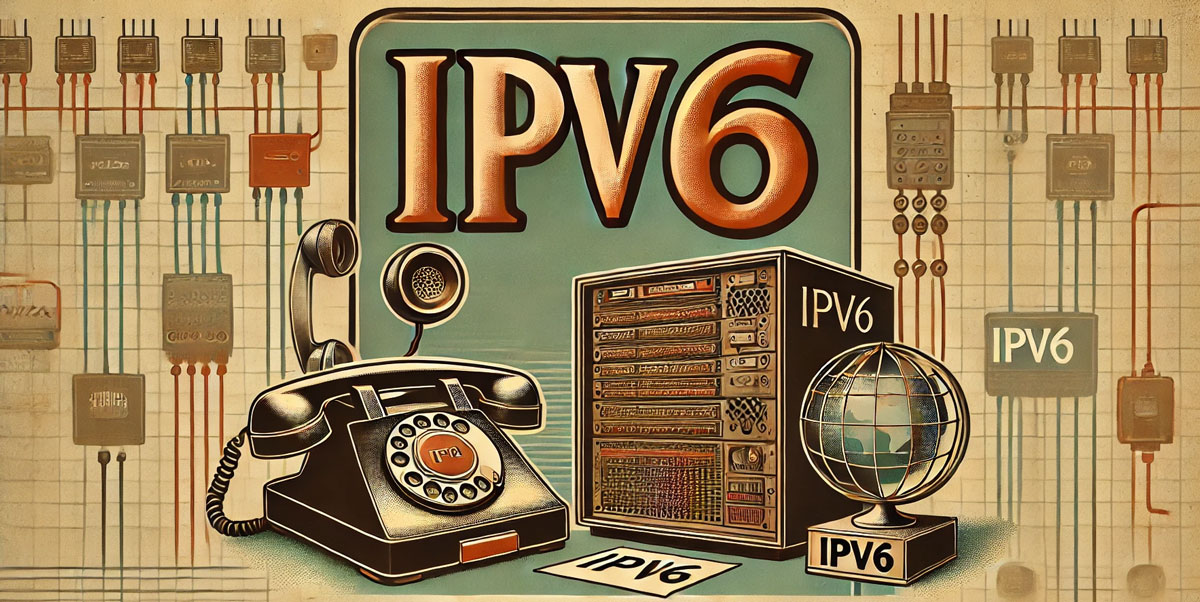What is a Public IP Address?
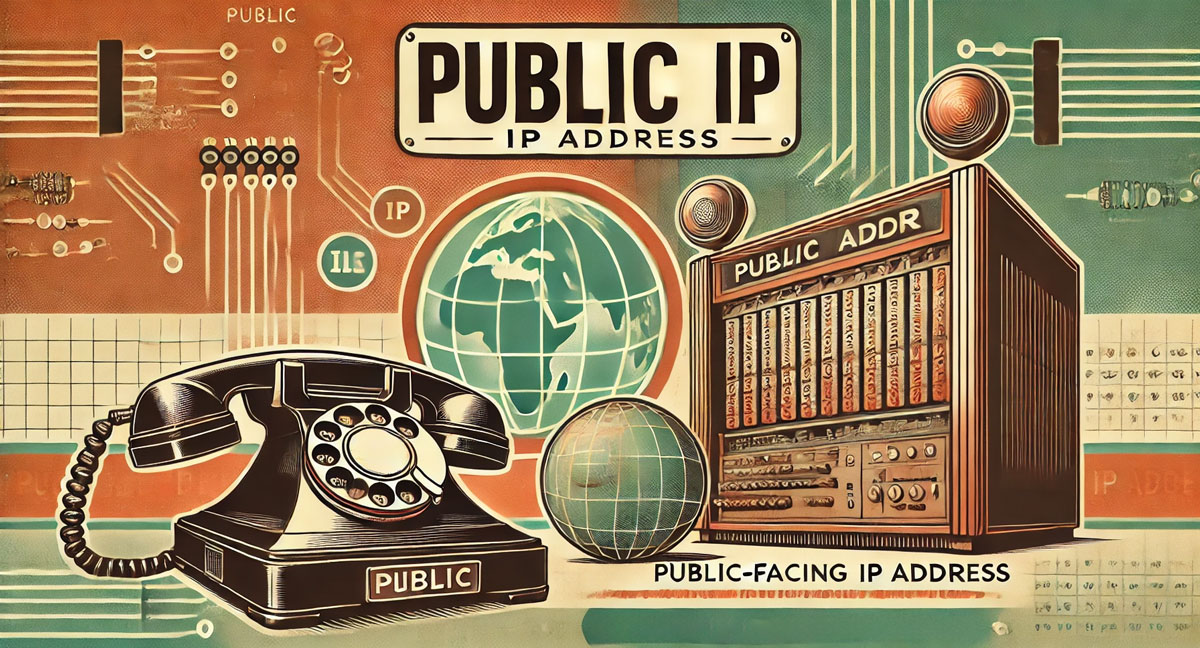
Introduction
Think of your public IP address as your home's street address, but for the internet. Just as you need a physical address to receive mail, your devices need a public IP address to send and receive information online. Every time you browse a website, stream a video, or send an email, your public IP address helps ensure that data reaches the right destination. You can use our Public IP Lookup tool to see this in action.
What is a Public IP Address?
A public IP address is a unique numerical identifier assigned to your device or network by your Internet Service Provider (ISP). This address allows the internet to know where to send the information you request. When you click on a link or load a website, that site needs to know where to send its data – your public IP address provides that destination.
Your public IP address is essential for any online activity. Without it, you'd be like a house with no address – the internet wouldn't know how to route information to and from your device. It's important to understand that your public IP address is visible to the websites you visit and the online services you use, making it a key part of your online identity.
Public vs Private IP Addresses: Understanding the Difference
Your network actually uses two types of IP addresses working together to keep you connected. Think of your network like a large office building. The building has one main address (your public IP), but inside, each office has its own internal number (private IPs).
Your public IP address is like the building's street address – it's what the outside world uses to find you. This address is assigned by your ISP and is visible to the entire internet. Meanwhile, private IP addresses are like office numbers – they're only meaningful inside your network and are assigned by your router to your individual devices.
Your router manages these two systems through Network Address Translation (NAT). When your laptop or phone wants to access the internet, it communicates with your router using its private IP address. The router then uses its public IP address to communicate with the internet on behalf of your device.
Why Public IP Addresses Matter
Public IP addresses are the foundation of how we communicate online. They enable everything from basic web browsing to complex online services. When you're streaming your favorite show, your public IP address ensures that the video data reaches your device. When you're sending an email, it helps ensure your message reaches its intended recipient.
Beyond basic communication, public IP addresses are crucial for many modern services. They enable online gaming by helping players connect to each other, power cloud services by allowing secure access to remote resources, and facilitate remote work by enabling secure connections to company networks.
Public IP addresses also play a vital role in how websites and services personalize your experience. They help deliver location-relevant content, ensure you see the right language version of a website, and enable region-specific services like local weather forecasts or nearby restaurant recommendations.
How to Find Your Public IP Address
Finding your public IP address is straightforward, and there are several ways to do it. The simplest method is to use our Public IP Lookup tool – these websites will instantly display your public IP address when you visit them. You can also find your IP address through your router's admin panel, which provides detailed information about your internet connection.
For more technical users, command-line tools can also reveal your public IP address. However, for most people, using our Public IP Lookup tool is the quickest and easiest solution.
Security and Privacy Considerations
Your public IP address can reveal several pieces of information about you and your online activities. Here's what others can potentially learn from your IP:
- Your approximate geographic location (usually city-level)
- Which Internet Service Provider you're using
- What type of internet connection you have
- Certain usage patterns and online behaviors
- Potential network vulnerabilities
To protect your privacy online, it's important to take basic security measures. Using a VPN (Virtual Private Network) is one of the most effective ways to mask your real IP address and encrypt your internet traffic. It's also crucial to keep your network equipment updated and use a firewall to prevent unauthorized access to your network.
Remember that while your public IP address is essential for internet functionality, it's also part of your digital footprint. Being aware of what information it reveals and taking appropriate precautions can help you maintain your privacy while enjoying all the benefits of being connected to the internet.